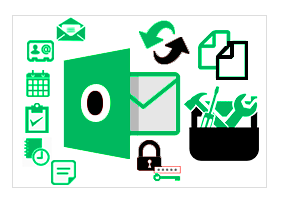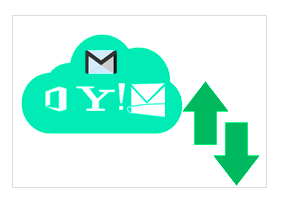How Does The EDB to PST Converter Software Work?
Welcome to MailsSoftware EDB to PST Converter Software. Now this website is going to describe the working steps of this software. Please take a look carefully.
Step to Follow:-
Steps:1 In the first Screen, click on Add EDB button to Select EDB files from your PC. Click on OK button.

Steps:2 The second window will display all mailboxes and data before restoring the EDB file in PST file format.
Click on the Export multiple options from the menu bar and select Outlook PST option in drop-down menu.

Steps:3 In pop-window, select all mailbox/folders to export EDB to PST format in bulk mode and press Next button.

Steps:4 Here user have 2 different options to recover Exchange EDB file in a new PST file or Existing Outlook PST file. Select
one option and browse location in local drive or folder then click on the Next button.

Steps:5 In new pop-up window, all filters are optional for the users, so user can click on Next button directly.

Steps:6 In the first Screen, click on Add EDB button to Select EDB files from your PC. Click on OK button.