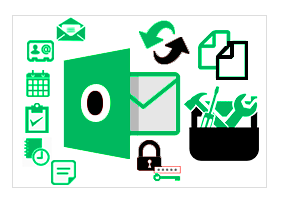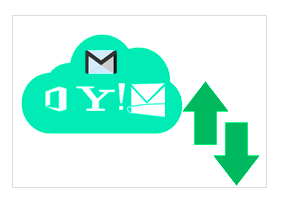MailsSoftware EDB to PST Converter
MailsSoftware EDB to PST Converter is an advanced tool to convert EDB files to PST File format. Easily recover and convert corrupted or Offline Exchange EDB files to Outlook PST. This multifunctional EDB Recovery tool also has option to save EDB files in MSG, HTML, EML, and HTML. You can also migrate EDB files directly to Office 365 and Live Exchange Server.
- Convert Offline, Corrupted or Dismounted Exchange EDB files to PST file format.
- Directly migrate .EDB file to Office 365 or Live Exchange Server.
- Export Private (priv.edb) as well as Public (pub.edb) folders of Exchange Server to PST.
- Allows previewing Exchange Database File before EDB to PST migration.
- Add and Migrate Multiple Exchange EDB files without any file size limitation.
- Filter EDB items based on Message Type and Date Range.
- Recover Corrupted EDB files within a click.
- Option to exclude duplicate items while extracting mailbox from EDB to PST.
- Compatible with all exchange server editions including 2019, 2016, 2013, 2010 and all previous version.
Front-based Features of EDB to PST Converter Utility
EDBs file converter software is designed with many useful features that compel to use this utility as the first priority among the users, and those are:-

Convert EDB to PST Format
MailsSoftware EDB to PST Converter tool easily converts all data items, including Tasks, Calendars, Notes and Events etc., into Outlook PST file format. The software keeps the all Meta properties like To, CC, BCC, Subject and email headers etc.

Recover Corrupted EDB file
EDB to PST Recovery tool repairs exchange database file with no data loss. You can easily recover all data of Exchange database file within a few clicks. Once data recovered, you can save the data into PST, MSG, EML and HTML file formats.

Migrate Priv.edb and Pub.edb
The tool can easily migrate private as well as public folders of exchange EDB files to Outlook PST file format. It also supports STM file which stores the streaming data in Exchange Server 2003. You can browse the .stm file with the .edb file to convert.

Export selected folder
The program provides the user with the option to check or uncheck selected items from the folder, allowing only necessary data to be migrated. It also filters out duplicated items and excludes them when converting to PST or other formats.

Split PST Option
The split PST option of this EDB to PST Recovery Tool allows splitting the resultant PST file of large size in multiple PST files of smaller size. One can set the PST file size limit before starting the migration. The tool will export multiple PST files of the mentioned size.

Maintains Folder Hierarchy
The EDB to PST Converter software maintains the original folder hierarchy while doing the conversion. It does not alter the folder structure as well as Meta properties. You will be able to extract all EDB file data as it is into PST file format without any data loss.

Add multiple EDB Files
The application allows adding multiple EDB files at once. Just click on ADD file button and browse the EDB files to add into the software. The software will go through the browsed EDB files and will add them into the software panel so that you can view and convert EDB to PST.

Filter data of EDB file
Using this feature of the utility user can filter data by using message type and date range. In addition, you can migrate the filtered data into PST, O365, or Live Exchange Server. Rather than migrating the entire EDB file, you can select the data that you want to export.

Migrate EDB to Office 365
Along with EDB to PST migration the tool also provides options to import data directly including your contacts and calendars to Office 365 mailbox. The tool automatically maps the EDB mailboxes to Office 365 format. You can also manually map those mailboxes if you want.

Transfer EDB to Live Exchange
The multifunctional tool also has option to transfer data directly to Live Exchange Server. The tool has option to automatically map Exchange EDB mailboxes to Live Exchange Server. Along with Automatically Mailbox Mapping, you can also map the mailboxes manually if you want.

Save Attachments of Email
The EDB to PST Converter tool allows saving attachments from EDB file. You can save attachments from a particular mail or you can also save attachments from all the emails of a particular folder. Just right-click on a Folder and choose the Save Attachment option.

Easy to use Interface
EDB to PST Converter has a simple and easy to use graphical user interface. Even a non-technical user can easily use this application to convert EDB to PST as well as directly import data from EDB file into Office 365 and Live Exchange Server users' accounts.

Works Seamlessly with Large EDB file
The application has no file size restrictions. It does not hangs or freezes even when a large sized EDB file is used with the software. You can browse and convert EDB file of any size to Outlook PST file format.

Supports all Exchange Server Edition
The application is compatible with all editions of Exchange Servers including Exchange Server 2019, 2016, 2013, 2010, 2007, 2003 and 2000. So download this tool and quickly migrate edb to pst.

Preview and Export Exchange Database File
Just browse the EDB file into our software and it will generate complete preview of that EDB file. This will help you in analyzing the EDB data before doing the actual EDB to PST Conversion.

Compatible with all Window and Outlook versions
MailsSoftware EDB to PST Converter is compatible with all Windows and Outlook versions. It can convert EDB files to PST format in every Windows OS and can be opened in all Outlook versions without any hassle.
Helpfull screnshots to easily convert EDB to PST by Using EDB File Exporter Tool






Play Video To Watch EML To PST Conversion Method
MilsSoftware EDB to PST Converter Product Specifications
Downlaod the free edition of MailsSoftware EDB to PST Converter Tool that enables users examine the software all internal featres. The free trial versipn pack helps to export only 20 emails per mailbox along with all mail properties. To remove the restrictions, go to purchase the full version license.
Product Specifications:
| Application Name: | MailsSoftware EDB to PST Converter |
| Developers: | MailsSoftware Team |
| Latest Edition: | 21.7 |
| Size | 21.4 MB |
System Requirements:
| Processor & RAM: | Minimum 2.0 GHz Processor and 1 GB RAM |
| Minimum Hard Drive Space: | 50 MB |
| Supported OS: | Windows 10, 8.1, 8, 7, XP, Vista, and all other editions (32-bit & 64-bit) |
| Microsoft Outlook Supported Versions: | MS Outlook 2019, 2016, 2013, 2010, 2007, 2003 and all earlier versions (32-bit & 64-bit) |