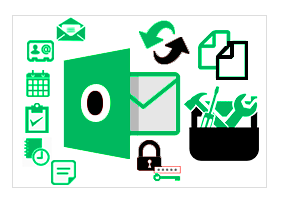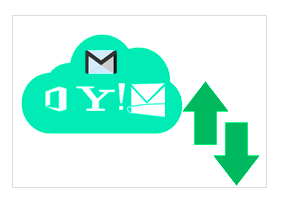MailsSoftware free ost viewer
MailsSoftware OST Viewer software is outstanding freeware software to analyze and read multiple damaged or inaccessible MS Outlook OST file data which is unable to open in Microsoft Outlook.
- Superlative freeware solution to view Outlook offline OST File.
- Shows display of entire E-mails, Calendars, Notes, Contacts, Journals, and Tasks etc.
- Supports multiple damaged OST File.
- Follows highly advanced scanning procedure for OST file.
- MS Outlook and Exchange server is not required.
- Searches and finds precise Outlook OST file email stuff.
- It generates the preview of healthy and corrupted OST files. The software is totally supportive with all MS Outlook and Windows versions.
Front-based Features of free OST Viewer Utility

Simple to Use
The software is very easy to download and install. The working steps of the tool are easy to follow and the non-technical person can also easily execute this freeware tool.

Add Multiple OST Files
There is no need to worry if the user has several OST files. The software is the perfect solution to make available the multiple OST files data at one time.

Scan OST file
The software performs the task of scanning process of corrupted OST file easier. The user has to just upload single or multiple OST files in installed software.

Preview of Corrupted OST file
After completing the scanning process and analyzing the OST files data, it presents the complete picture of damaged OST file in front of the users.

View OST File Attachments
The software shows the complete offline OST file data along with all types of attachments. It doesn’t matter for the size of attachments in email.

No Pre-Requirements
For installing and using this OST file viewer software, the user hasn’t require any special or related applications like as MS Outlook or MS Exchange server..

Preview of OST File Calendars
The software presents the screen of Outlook OST File data but if the users want to open or read calendar then they can navigate the calendars of OST files.

Maintain The Folder Hierarchy
Before using this outstanding freeware software, don’t think about its flawless working capability. The software always maintains the right panel of OST files.

Preview of OST file Contacts
The free OST viewer shows complete OST file data related to the email database but users can also view contacts details if required easily by using this software.

No size limitaion
This free OST viewer is capable to display large-size OST file data with maintaining all folder structure and email properties regarding the mailbox.

Compatible with all Windows
MailsSoftware Free OST Viewer is easy to install and operate in all versions of Microsoft Windows OS to view OST file data without any uncomfortable experience.

Preview email properties
After successfully adding the OST file, the software shows the properties along with emails. The tool presents all the metadata of the OST file like from, to, cc, bcc, etc.
Helpfull screnshots of Free OST Viewer Tool






Coming Soon
Milssoftware Free OST Viewer Product Specifications
Downlaod the free edition of MailsSoftware Free OST viewer Tool that enables users examine the software all internal featres.
Product Specifications:
| Application Name: | MailsSoftware Free OST Viewer |
| Developers: | MailsSoftware Team |
| Latest Edition: | 1.0 |
| Size | 9.70 KB |
System Requirements:
| Processor & RAM: | Minimum 2.0 GHz Processor and 1 GB RAM |
| Minimum Hard Drive Space: | 50 MB |
| Supported OS: | Windows 10, 8.1, 8, 7, XP, Vista, and all other editions (32-bit & 64-bit) |
| Microsoft Outlook Supported Versions: | MS Outlook 2019, 2016, 2013, 2010, 2007, 2003 and all earlier versions (32-bit & 64-bit) |