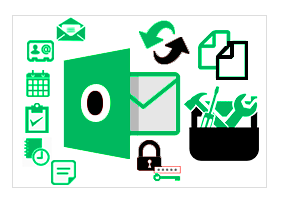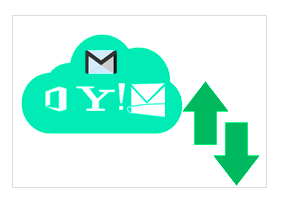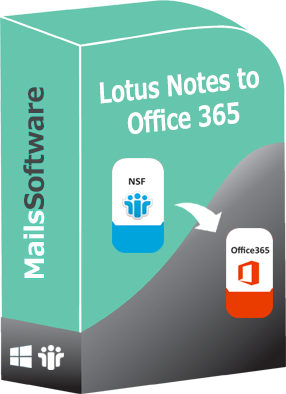MailsSoftware Lotus Notes to Office 365 Migration
Use this impeccable solution to import NSF data in Office 365 account with a quick and efficient Lotus Notes to Office 365 Migration process. It allows converting the complete or selective Notes data in the O365 account in a primary and in-place archive folder.
- Migrate Domino/Notes client data with email, contact, calendar, etc.
- Execute a hassle-free Impersonate export for Lotus Notes to Office 365.
- Bulk Conversion of NSF to O365 is like a cakewalk for this utility.
- Migrate the Lotus Notes data in the Live Exchange Server platform.
- Maintains the recurrence pattern of the Notes database in the cloud.
- Translate Canonical Names of NSF data in SMTP format.
- Installation of Lotus Notes email client is mandatory.
Key Feature of the Lotus Notes to Exchange Online Converter
The tool has several advanced and salient features that enable the user for a quick and secure Domino to Office 365 Migration with ease.

Add multiple NSF files at once
The presence of advanced technology enables the user to add multiple NSF files of IBM Notes client in the tool at once for a complete Lotus Notes to Office 365 Migration.

Quick Scan for added Notes files
As the user added the single or selected multiple NSF files on the utility, the tool executes a quick scan to check the file corruption and check the file is virus-free or not.

Easy to operate user interface
The tool is designed with an advanced mechanism that makes it easy to operable for any type of users like professional user or tyro users. It completes the process in a clear.

Migrate selected folder data
The advanced option helps the on-premise user to import the selected NSF data and folder items in Office 365 platform with all selected emails, contacts, calendars, tasks, notes, etc.

Create Log files for process result
The Lotus Notes to Office 365 Migration creates a log file (logfile.txt) at the provided location to provide the complete information about the step-by-step whole process.

Maintains the same hierarchy
The tool maintains the same folder hierarchy and keep all folder, sub-folder structure, and preserve the complete NSF data from any malware attack or loss.

Keeps all-formatting intact
The tool is enough capable to retain all data formatting like HTML formatting, rich text formatting, data integrity and accuracy throughout the Lotus Notes to Office 365 migration.

Transfer NSF Contact separately
The presence of advanced technology makes the tool enough to import NSF to Office 365 account separately without any data loss and transfer all CN values in SMTP format.

Convert NSF to PST
The Lotus Notes to Office 365 Migration tool facilitates the user with an advanced option that allows them to convert their NSF data of Domino/Notes client to MS Outlook 2019, 2016, 2013, etc.

Export Notes calendars
This is a helpful utility for the Notes client users to migrate the Domino, IBM Notes calendars entries like appointment, reminders, anniversary, etc. in the cloud platform in the primary folder without any changes.

Import NSF data in Cloud platform
With this advanced solution, one can easily export the complete or selected database of Lotus Notes in the Exchange online platform with a quick and error-free process

Free Preview of the all Domino Database
After completing the quick scan, the tool generates a quick and free preview in a clear and readable layout. The complete preview option is based on user desires.

Search Mail Filter option
The Search mail and date range are the two advanced filters in this utility to make a user task simple and short. It helps the user to search the required data and emails from the selected NSF folder using various searching criteria.

Retains the data Items
The hassle-free utility keeps all properties of email, contacts, calendars in-short all recoverable data intact. It keeps all email properties, inline images, attachments, recurrence patterns, CN value, etc. unchanged.

Maintain all email properties
The tool lets users export complete or selected NSF emails in the Cloud platform without losing any data item. It maintains all properties of email like to, cc, bcc, subject, etc. intact throughout the Lotus Notes to Office 365 Migration.

Windows Compatibility
The tool is compatible with all (32-bit and 64-bit) Windows 10, 8.1, 8, 7, XP, Vista, and all previous edition. The Lotus Notes to Office 365 Migration tool supports all MS Outlook email client to convert NSF to PST.
Tool Screnshots






Coming Soon
Milssoftware Lotus Notes to Office 365 Migration Product Specifications
Downlaod the free edition of MailsSoftware Lotus Notes to Office 365 Migration Tool that enables users examine the software all internal featres. The free trial versipn pack helps to export only 20 emails per mailbox along with all mail properties. To remove the restrictions, go to purchase the full version license.
Product Specifications:
| Application Name: | MailsSoftware Lotus Notes to Office 365 Migration |
| Developers: | MailsSoftware Team |
| Latest Edition: | 1.0 |
| Size | 7.04 MB |
System Requirements:
| Processor & RAM: | Minimum 2.0 GHz Processor and 1 GB RAM |
| Minimum Hard Drive Space: | 50 MB |
| Supported OS: | Windows 10, 8.1, 8, 7, XP, Vista, and all other editions (32-bit & 64-bit) |
| Microsoft Outlook Supported Versions: | MS Outlook 2019, 2016, 2013, 2010, 2007, 2003 and all earlier versions (32-bit & 64-bit) |
Frequently Asked Question for Lotus Notes to Office 365 Migration Tool
Is the presence of Domino Server is required for this Lotus Notes to Exchange Online Converter tool?
The tool works without any extra efforts and completes the whole process within a few seconds without any data alteration and without getting any type of loss. The user needs to follow some simple steps that enable them to import NSF data in Office 365 account.
- Download and install the software in Windows supported machine.
- Click on Add file option and choose the NSF files from the local storage.
- The tool process a quick scan for all added Notes data files and generates a "clear preview" as per user need.
- Click on the Export option form the tool.
- Choose the Office 365 option and apply the required filter, and hit the Export button.
- Provide the "login credential" for the user's office 365 account and wait till the process completes.
After completing the process, check the NSF database in Office 365 account primary folder.