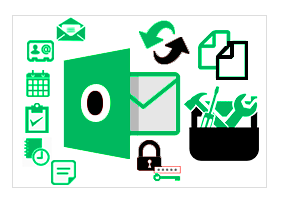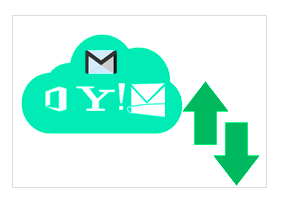MailsSoftware Thunderbird to Outlook Converter
Open Thunderbird mailbox data in Outlook platform using Thunderbird MBOX to PST Converter software. This affordable solution always protects the data properties and influence from beginning to end.
- Auto Load option loads single or multiple mailboxes into the application automatically.
- Uploaded TB mailbox, generate the preview and count of select mail folder.
- Perform the batch migration from Thunderbird to Outlook mailbox without losing single bit.
- Short precious mail using search mail option & export MBOX mails to PST.
- Multiple Export option for converting TB mailbox data to EML, HTML, MTHML and RTF format.
- Produce individual or different PST file for all Thunderbird mailboxes.
- Compatible with all Windows (10, 8.1, 8.0,7 & other earlier versions) and Outlook versions (2019, 2016, 2013 & other earlier versions).
![]() Installation Guide
Installation Guide ![]() Uninstallation Guide
Uninstallation Guide
Front-based Features of Thundrbird to Outlook Converter Utility
Thunderbird file converter software is designed with many useful features that compel to use this utility as the first priority among the users, and those are:-

Download & Installation
For Downloading, click on "Download Now or Purchase Now" button above then install it in Window operating system by hitting next button until the installation finished.

User-friendly interface
The tool has built on simple GUI interface that very helpful for any non –tech or tech user. So, there is no technical experience required with this solution.

Export multiple mailboxes
It provides auto load option which automatically loads the multiple mailboxes into the MBOX to PST exporter software and allows exporting the mail at once.

Preview window
The software provides an option as MBOX viewer. The user can check the preview of each selected email one by one and also save them into the given formats.

Search mail option
The tool has an advanced search feature that allows downloading Thunderbird to PST file along with selected important emails using the given criteria: To, From, Subject etc

Multiple Export option
MailsSoftware Thunderbird to Outlook converter allows you to convert Thunderbird messages in PST, EML, MSG, HTML, MTHML and RTF format.

Set date range filter
As per requirement, the user can export the data from start date to end date and also import in MS Outlook after the Thunderbird file conversion.

Save single email
The software offer users to save a single email from the preview section. The email can be saved into MSG, EML, RTF, HTML, and HTML format.

PST Conversion Option
Users can create a single or separate PST for all mailboxes to covert the Thunderbird MBOX file to PST format as chosen. This option helps users to access the required database.

Naming Convention
Thunderbird to Outlook Converter provides the naming convention facility which can be used only for emails in the converted Thunderbird MBOX files.

Convert Thunderbird to HTML
Thunderbird to Outlook Converter exports also MBOX files to HTML file format that can be opened in any web browser without any difficulty with 100% security.

Migrate thunderbird to MSG
Thunderbird to Outlook converter provides an option to save MBOX files to MSG format with maintaining the original folder hierarchy and metadata related to the emails.

Convert Thunderbird to RTF
Thunderbird to Outlook converter is also capable to migrate the MBOX file's data to RTF (rich text format) that can be accessed into Microsoft word easily.

Export Thunderbird to MHTML
Using Thunderbird to Outlook Converter, users can export MBOX file to MHML format which is supported by each type of browser to access the email message.

Keeps maintain structure
This software uniformly maintains the original folder hierarchy of MBOX files after conversion from Thunderbird to PST, EML, MSG, HTML, etc.

Maintain email properties
The utility doesn't make a change of meta-information regarding the email like subject, from, to, cc, etc. after thunderbird MBOX file conversion to PST or other formats
Helpfull Screnshots to Easily Convert Thunderbird to Outlook PST by Using MailsSoftware Tool






Play Video to Watch Thunderbird to Outlook Conversion Method
Milssoftware Thunderbird to Outlook Converter Product Specifications
Downlaod the free edition of MailsSoftware Thunderbird to Outlook Converter Tool that enables users examine the software all internal featres. The free trial versipn pack helps to export only 20 emails per mailbox along with all mail properties. To remove the restrictions, go to purchase the full version license.
Product Specifications:
| Application Name: | MailsSoftware Thunderbird to Outlook Converter |
| Developers: | MailsSoftware Team |
| Latest Edition: | 1.0 |
| Size | 6.90 MB |
System Requirements:
| Processor & RAM: | Minimum 2.0 GHz Processor and 1 GB RAM |
| Minimum Hard Drive Space: | 50 MB |
| Supported OS: | Windows 10, 8.1, 8, 7, XP, Vista, and all other editions (32-bit & 64-bit) |
| Microsoft Outlook Supported Versions: | MS Outlook 2019, 2016, 2013, 2010, 2007, 2003 and all earlier versions (32-bit & 64-bit) |
Frequently Asked Question for Thunderbird to Outlook Converter
Yes, you can easily add single and multiple Mozilla Thunderbird file and folder.